How I integrated AI tools into my daily workflow
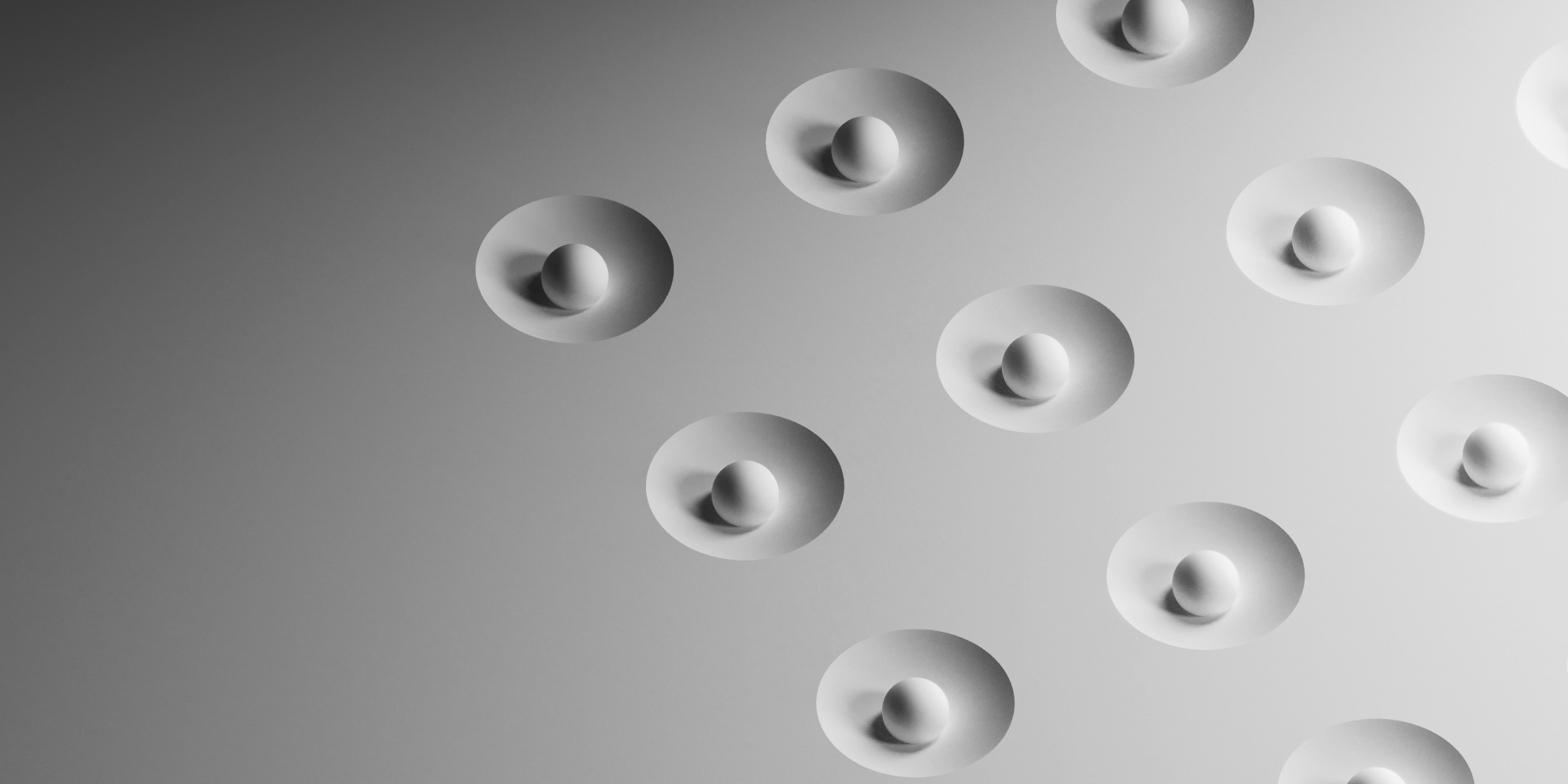
While many of my friends and colleagues view AI with skepticism, I’ve spent the last few years embracing it as a productivity multiplier. I’ve carefully curated a set of AI tools, each serving a specific purpose in my daily workflow. The result? I’m getting more done, learning faster, and producing better results - all while maintaining full control over the creative and technical decisions.
This isn’t about blindly adopting every AI tool that comes along. It’s about finding the right tools for specific tasks and integrating them thoughtfully into existing workflows. Through trial and error, I’ve built a system that genuinely enhances my productivity without compromising the quality of my work.
Development workflow
After experimenting with nearly every AI code editor out there - from JetBrains AI and Junie to Trae and GitHub Copilot - Cursor has emerged as my primary choice. While it’s the most expensive option, it’s also proven to be the most capable. It excels at generating features and tests, especially when I have a clear vision of what I need.
Each editor has its strengths: Trae offers unlimited access to multiple AI models, and JetBrains AI integrates beautifully with their IDEs. But Cursor’s overall capabilities, especially in understanding project context and generating complex features, make it worth the premium price for my daily work.
For particularly complex problems where I need detailed explanations or architectural decisions, I turn to Claude. Meanwhile, GitHub Copilot has found its niche in my workflow handling development “paperwork” - generating commit messages, PR descriptions, and helping with code reviews. These administrative tasks used to eat up hours of my week, now they’re handled in minutes.
Communication
Clear communication can make or break projects, especially in a remote-first world. Granola AI has become my indispensable meeting companion, automatically capturing and organizing meeting notes while identifying key decisions and action items. Instead of frantically taking notes, I can fully engage in conversations, knowing that I’ll have a structured summary with actionable follow-ups ready for my todo list.
Spark AI handles my email communications, helping craft responses and ensuring my messages are clear and professional. What used to be a 15-minute email composition process often now takes just a few minutes. The AI helps maintain my tone of voice while suggesting better ways to structure complex information.
As a non-native English speaker, Quillbot has become my trusted writing companion. It catches those subtle language nuances and grammar issues that non-native speakers often struggle with. Whether I’m paraphrasing technical documentation for different audiences or proofreading important documents, it helps ensure my writing is clear, professional, and free of typical ESL errors. These tools don’t write for me - they help me communicate more effectively while maintaining my authentic voice.
Research and productivity
The way I research and validate ideas has completely transformed. Perplexity has almost fully replaced Google as my go-to search tool - its ability to synthesize information and provide direct answers, complete with sources, has dramatically reduced my research time.
But the real game-changer in my workflow has been Raycast’s AI features. One of its most powerful aspects is the ability to use different LLMs within the same interface, each with better context awareness than their standalone versions. With just a keyboard shortcut, I can:
- Validate technical solutions before implementation
- Conduct quick UX research and validate design decisions
- Generate and refine copy for UIs that matches our brand voice
- Create prompts for other AI tools
- Create AI presets for different tasks
- Analyze complex data or log files
What makes Raycast particularly powerful is its context awareness. It understands my clipboard content, selected text, or even entire files, providing relevant suggestions based on what I’m currently working on. For example, when I’m designing a new feature, I can quickly analyze user flows, generate different variations of microcopy, or validate design decisions against UX best practices.
The AI commands in Raycast have become such an integral part of my workflow that I often forget they’re AI-powered - they feel like natural extensions of my thought process. Whether I’m brainstorming solutions, refining content, or researching user behavior, having AI assistance just a shortcut away has significantly reduced the friction in my daily tasks.
This combination of Perplexity for deep research and Raycast for quick AI interactions has not only made me more efficient but also more thorough in my work. I can quickly explore different approaches to problems and validate solutions before committing to them.
Where AI falls short
Not every AI tool has earned a place in my workflow (or my heart). Figma’s AI features, for example, have been disappointing. Despite using Figma daily, their AI can’t handle basic design tasks like creating consistent styles or updating variable names. It’s particularly frustrating because these repetitive tasks are exactly where AI could be most helpful.
I’ve also stayed away from AI image generation. It’s not that the technology isn’t impressive - it simply doesn’t fit into my current workflow needs.
The productivity multiplier effect
The impact of these tools has been dramatic. Tasks that used to take hours now take minutes. Problems that required extensive research can be understood quickly. But here’s the crucial part: AI hasn’t replaced my expertise - it’s amplified it.
A few key observations from my experience:
-
AI excels at acceleration, not creation: It helps me work faster and explore options more efficiently, but the core decisions still require human expertise.
-
Domain knowledge is crucial: AI suggestions are only as good as your ability to evaluate them. Without expertise in your field, you won’t know which suggestions make sense and which don’t.
-
Human oversight remains essential: Every AI output needs review. The tools are sophisticated but not infallible.
Looking ahead
As these tools become more powerful, the key is finding the right balance. AI should enhance your workflow, not control it. I’m constantly evaluating new tools and adjusting how I use existing ones.
The fear that AI will replace professionals seems misplaced based on my experience. Instead, AI is becoming an essential tool that amplifies human capabilities. The future belongs to professionals who can effectively collaborate with AI while maintaining their expertise and judgment.
For those hesitant about AI, start small. Pick one repetitive task and find an AI tool to help with it. You might be surprised at how much time you can save while maintaining (or even improving) quality.
Remember: AI is not about replacing human expertise - it’s about augmenting it. The goal isn’t to hand over your work to AI, but to use it as a tool to become more effective at what you do.